Bill Payment
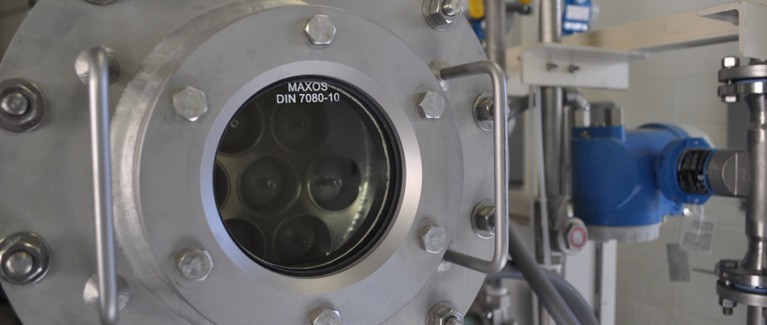
For online bill payment click link for Online Account Access
With ONLINE ACCOUNT ACCESS you are able to:
- Go Paperless with emails of statements and the PW News
- Get email notification of a potential leak at your property
- Get notification of past due balance on your account
- See meter reads right after they are completed
- View prior year statements for tax preparation
- Pay by credit card or eCheck (subject to service fee)
- Change your mailing address & phone #’s
- Check your current balance
Online Account Access FAQ's & Troubleshooting (PDF)
How can payments be made on accounts and where are payment drop-off locations?
Payments for Public Works accounts can be made by:
- Check
- Money order
- Cash
- FREE monthly Automatic Payment from a checking account
- Through online bill payment with your bank
- Via our Online Account Access (will be subject to a service fee)
Two 24-hour drop boxes for payments are located at the IVGID Admin office at 893 Southwood Blvd, as well as, the Public Works Building located at 1220 Sweetwater Rd. Payments can also be made in person at the Public Works office during regular business hours.
What forms of payment are accepted with Online Account Access and what are the service fees?
Payment can be made by eCheck or with a Visa, MasterCard or Discover credit card. EChecks will be charged a flat rate of $1.50 per transaction and credit cards will be charged a service fee of 2.75% with a $2.00 minimum transaction amount.
Why is there a service fee when paying with Online Account Access?
The payment processor and your credit card collect these fees. IVGID does not collect this fee or any of the revenue.
Can I make a one-time payment by credit card without setting up an Online Account Access account?
Yes! On the login page click the “Checkout as Guest” link. You will need to enter the account number exactly as it appears on the statement (including dashes). You will then need to verify the correct information is displayed for the account you wish to pay and then specify the amount of payment you would like to make. A service fee will apply for online payments.